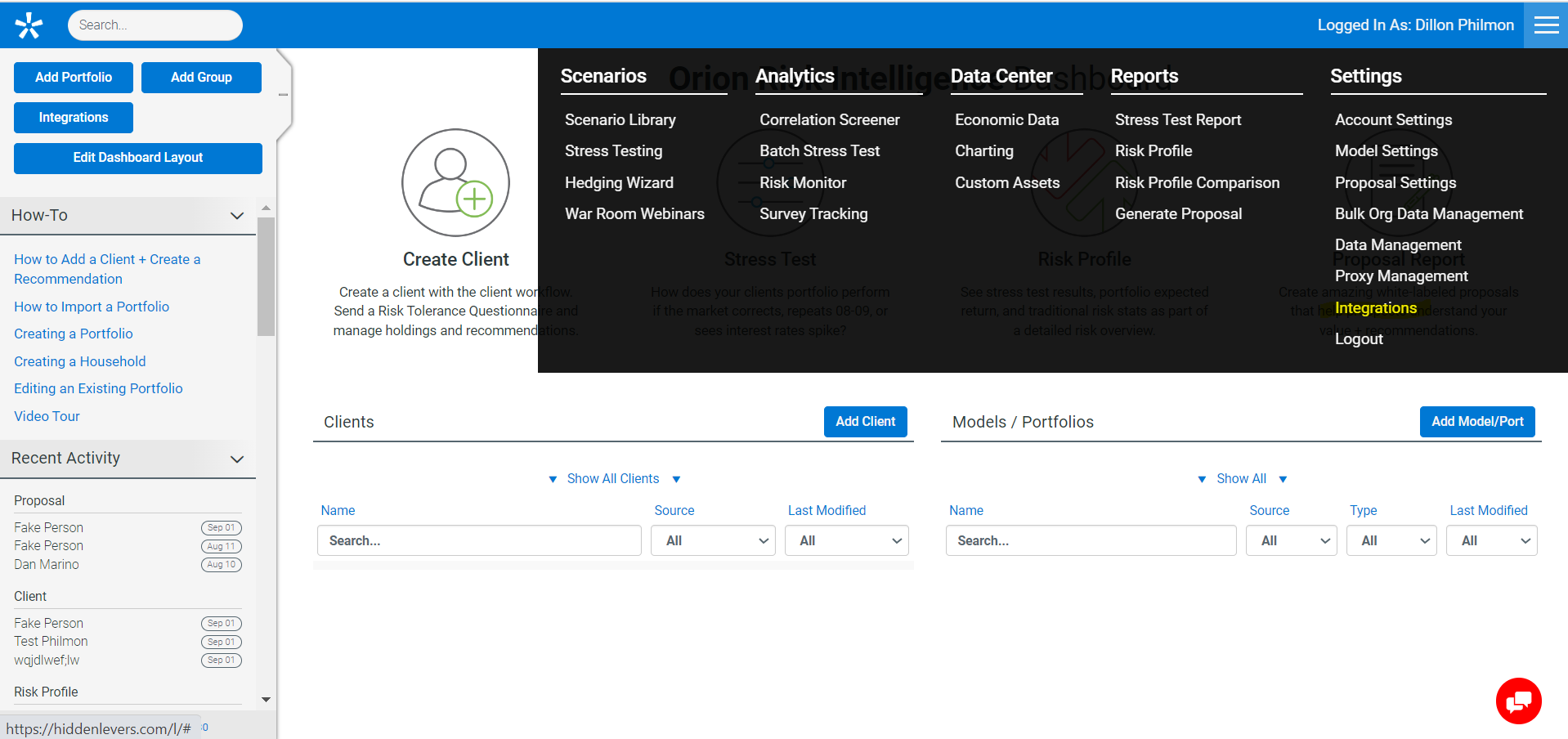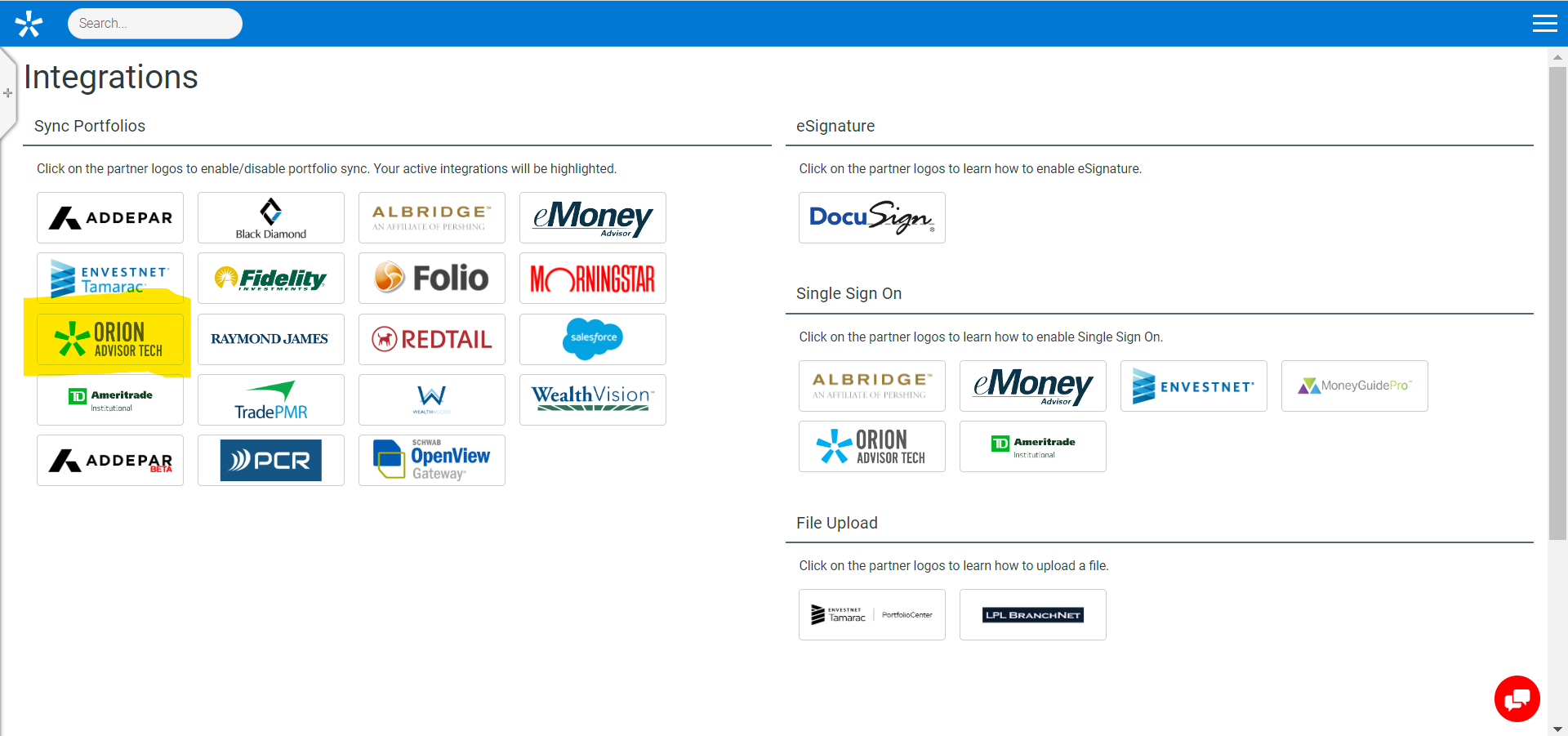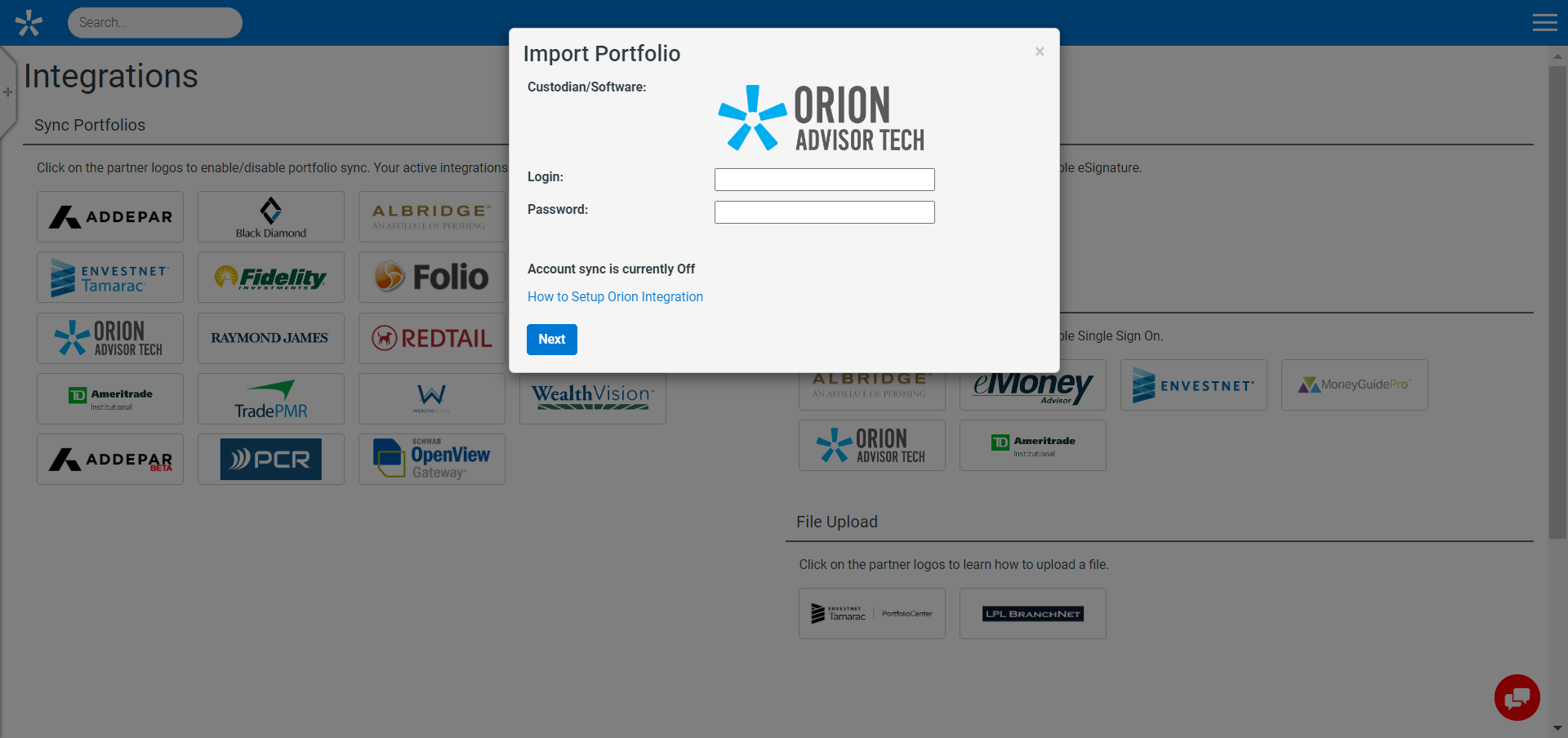To start the synchronization process, log in to your Orion Risk Intelligence account and click the “Integrations" button.
This will bring you to the Integrations page which has icons for Orion Risk Intelligence partners. Under the "Sync Portfolios" on the left will be an icon for "Orion Advisor Services":
Click on the icon, enter your Orion credentials, and click "Activate" to start the synchronization process:
At this point, you will be asked to indicate the advisor whose data you want to integrate:
If the connection is successful, an orange loading spinner will display. After a short delay, you will see the following message:

Now you will see your Orion portfolios listed in your Dashboard. Imported portfolios will have a cloud icon next to them and hovering over the icon will show the source of the portfolio:
If you need to set up your SSO from Orion into Orion Risk Intelligence, see This Article