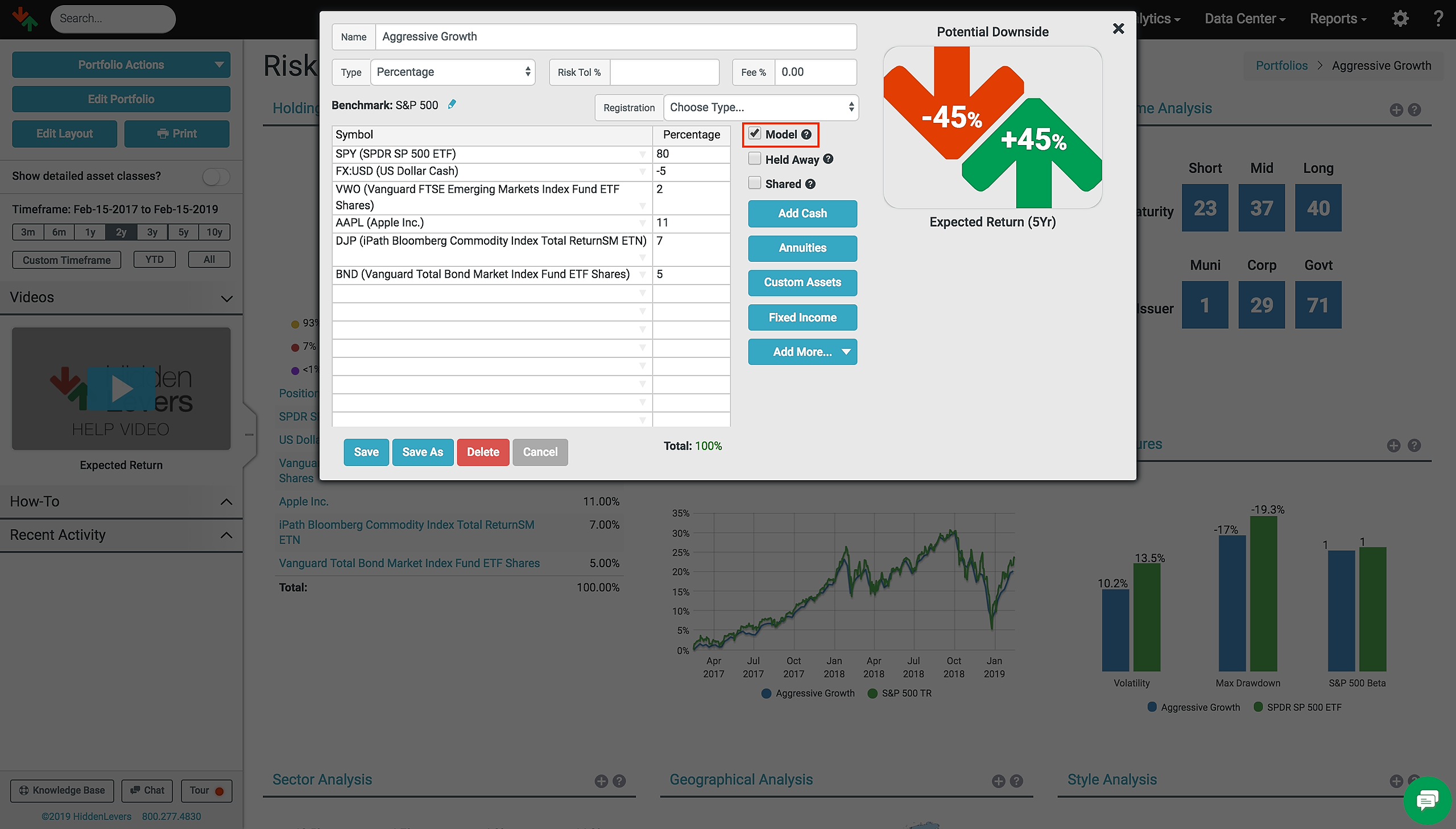If your models are in an excel file, click “Add Portfolio” from your dashboard located in the top left corner of your screen. A frame will appear in which you can select your portfolio type, click "Percent". The edit portfolio screen will appear and you can paste all holdings at once.
Make sure you select the Model checkbox in order to ensure it appears in your model list. Then click "Save".
You can also import models through your integrations. Refer to other Knowledge Base articles to find instructions for respective integrations.